テキスト
スライド内のプレースホルダ {placeholder} を文字列で置換します。
プレースホルダはスライド内、マスタースライド内、表の中など、どこにあっても置換されます。
レファレンス: Textオブジェクト
ダウンロード: input.zip · output.pptx
template.pptx
1
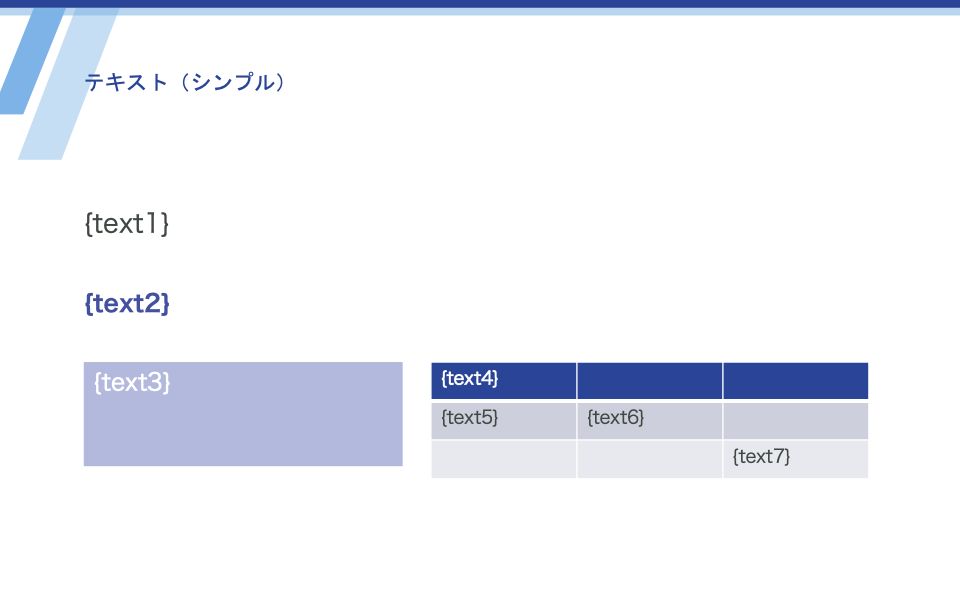
output.pptx
1
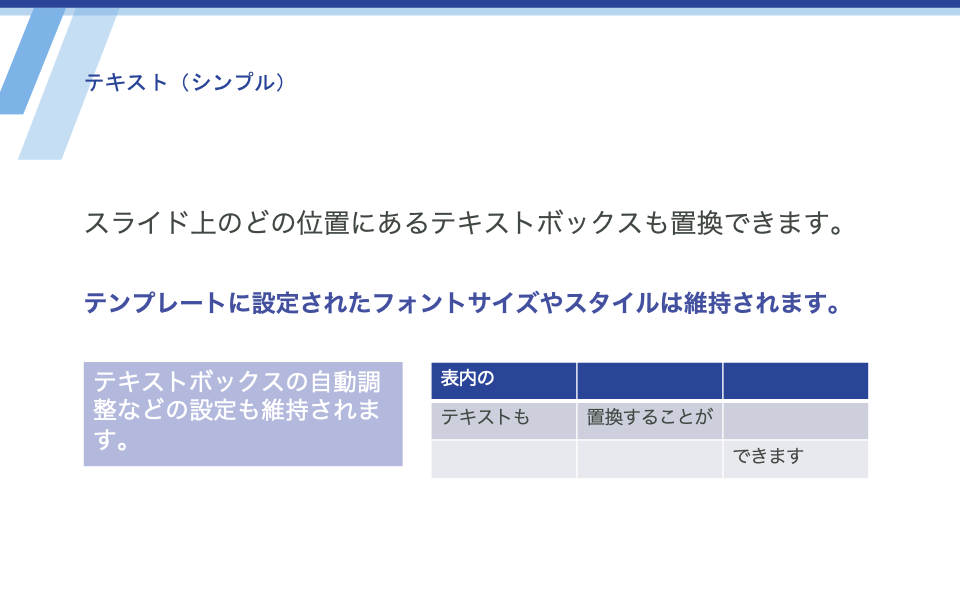
data.json
{
"slides": [
{
"template": 1,
"text1": "スライド上のどの位置にあるテキストボックスも置換できます。",
"text2": "テンプレートに設定されたフォントサイズやスタイルは維持されます。",
"text3": "テキストボックスの自動調整などの設定も維持されます。",
"text4": "表内の",
"text5": "テキストも",
"text6": "置換することが",
"text7": "できます"
}
]
}