表組み オプション付き
文字列のかわりにオブジェクトで配列を作ると、セル単位でスタイルなどを指定することができます。
レファレンス: Tableオブジェクト · Stylesオブジェクト
ダウンロード: input.zip · output.pptx
template.pptx
1
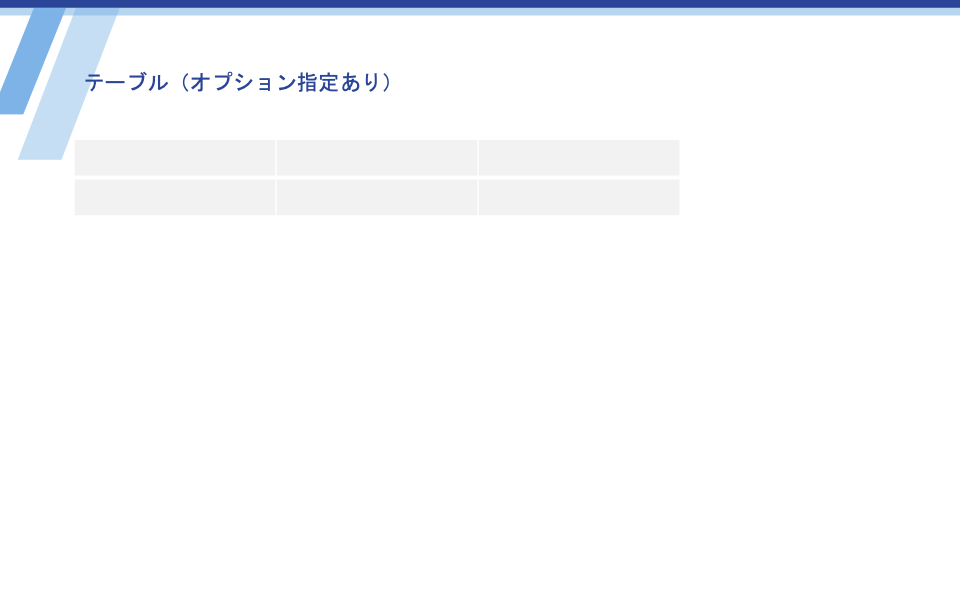
output.pptx
1
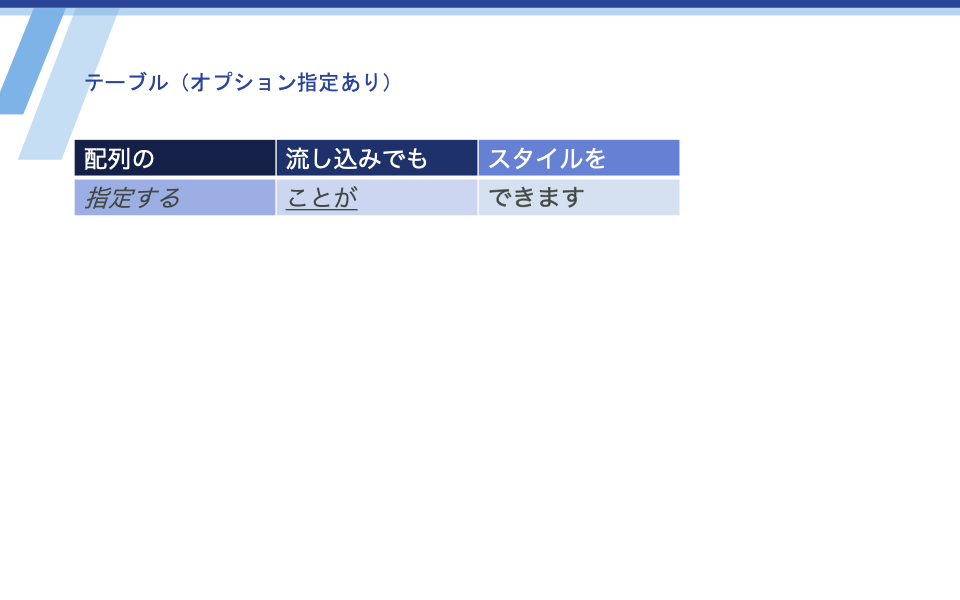
data.json
{
"slides": [
{
"template": 1,
"table1": {
"type": "table",
"horizontal_sizing": "anchor_left",
"vertical_sizing": "fixed",
"rows": [
[
{
"value": "配列の",
"styles": {
"font": { "color": "#ffffff" },
"shape": { "fill": "#142047" }
}
},
{
"value": "流し込みでも",
"styles": {
"font": { "color": "#ffffff" },
"shape": { "fill": "#1e316b" }
}
},
{
"value": "スタイルを",
"styles": {
"font": { "color": "#ffffff" },
"shape": { "fill": "#6680d4" }
}
}
],
[
{
"value": "指定する",
"styles": {
"font": { "italic": true },
"shape": { "fill": "#9caee4" }
}
},
{
"value": "ことが",
"styles": {
"font": { "underline": true },
"shape": { "fill": "#cdd6f1" }
}
},
{
"value": "できます",
"styles": {
"font": { "bold": true },
"shape": { "fill": "#d5e0f1" }
}
}
]
]
}
}
]
}