テキスト オプション付き
テンプレートで使われているスタイル(文字の大きさや色、シェイプの枠線等)は維持されますが、
個別の {placeholder} ごとにスタイルを上書き設定できます。そのためには、文字列のかわりにオブジェクトを用います。
レファレンス: Textオブジェクト · Stylesオブジェクト
ダウンロード: input.zip · output.pptx
template.pptx
1
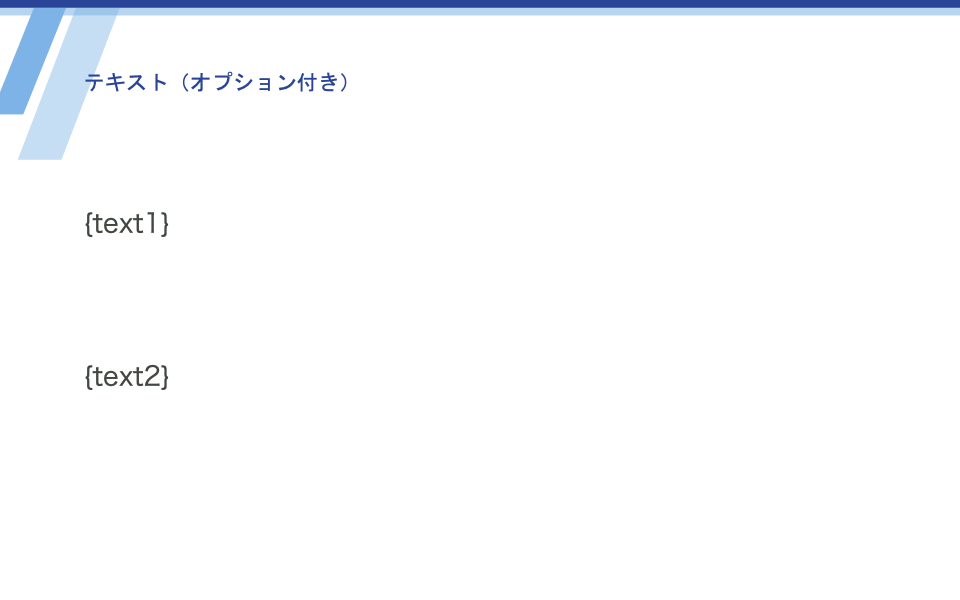
output.pptx
1
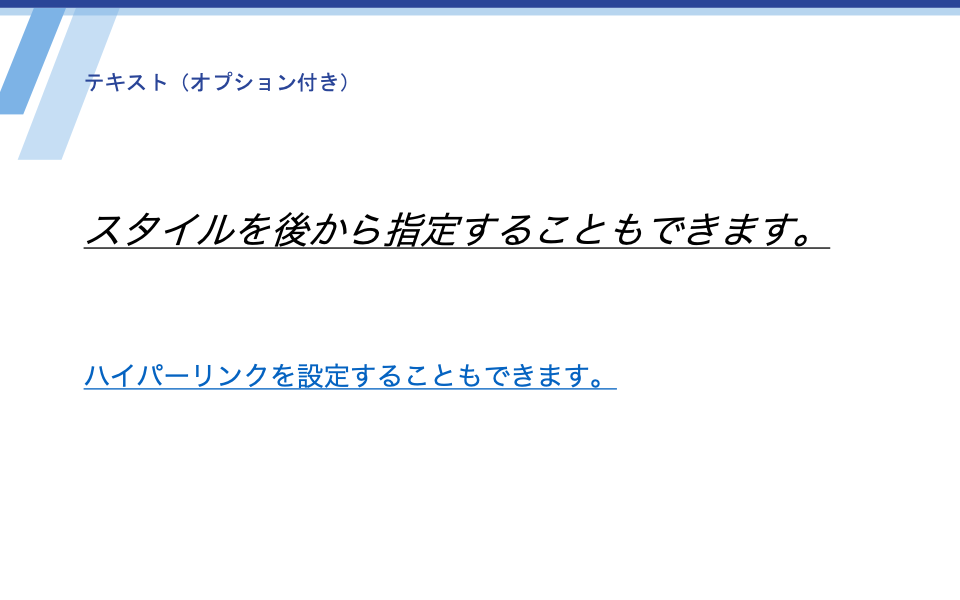
data.json
{
"slides": [
{
"template": 1,
"text1": {
"type": "text",
"value": "スタイルを後から指定することもできます。",
"styles": {
"font": {
"size": 28,
"color": "#000000",
"underline": true,
"italic": true
}
}
},
"text2": {
"type": "text",
"value": "ハイパーリンクを設定することもできます。",
"hyperlink": "https://slidepack.io"
}
}
]
}