Tables
Populate tables with arrays of strings.
SlidePack will look for tables that have the key ("table1" in this example) as its alt text.
In PowerPoint, right click on a table and select View alt text to change a table's alt text.
Reference: the Table object
Download: input.zip · output.pptx
template.pptx
1
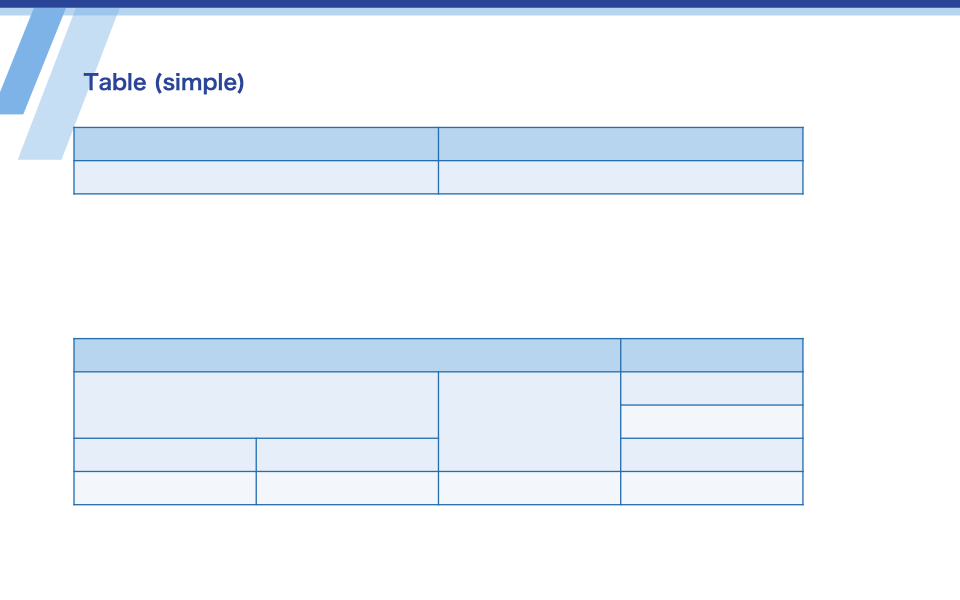
output.pptx
1
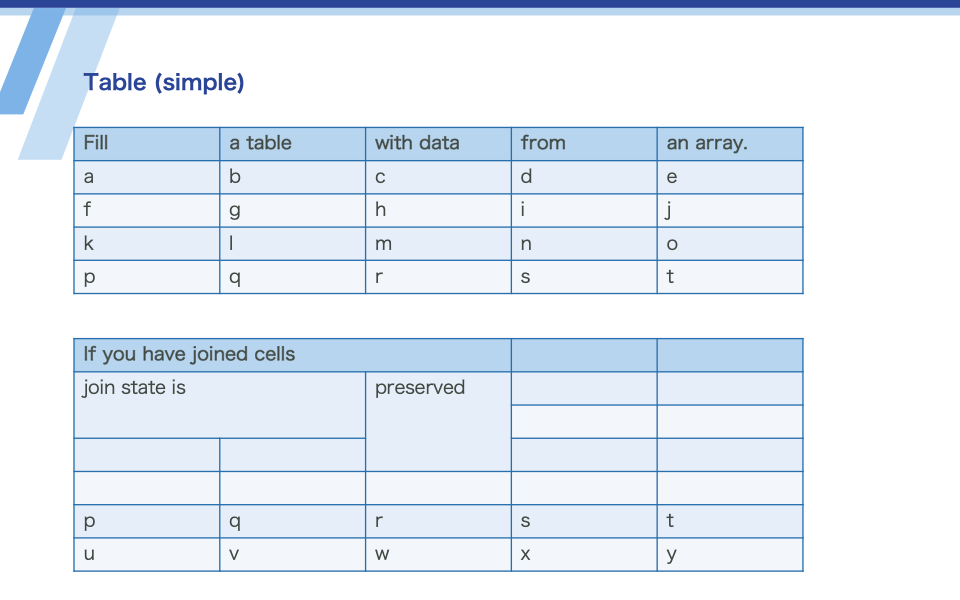
data.json
{
"slides": [
{
"template": 1,
"table1": {
"type": "table",
"rows": [
["Fill", "a table", "with data", "from", "an array."],
["a", "b", "c", "d", "e"],
["f", "g", "h", "i", "j"],
["k", "l", "m", "n", "o"],
["p", "q", "r", "s", "t"]
]
},
"table2": {
"type": "table",
"rows": [
["If you have joined cells", "", "", "", ""],
["join state is", "", "preserved", "", ""],
["", "", "", "", ""],
["", "", "", "", ""],
["", "", "", "", ""],
["p", "q", "r", "s", "t"],
["u", "v", "w", "x", "y"]
]
}
}
]
}