Table data bars
Draw data bars (bar-chart like bars) in table cells by specifying the databar option.
rows[n][m].databar.ratio sets the length of the data bar. Use a number value between 0.0 and 1.0.
rows[n][m].databar.color sets the color of the data bar.
Reference: the Table object
Download: input.zip · output.pptx
template.pptx
1
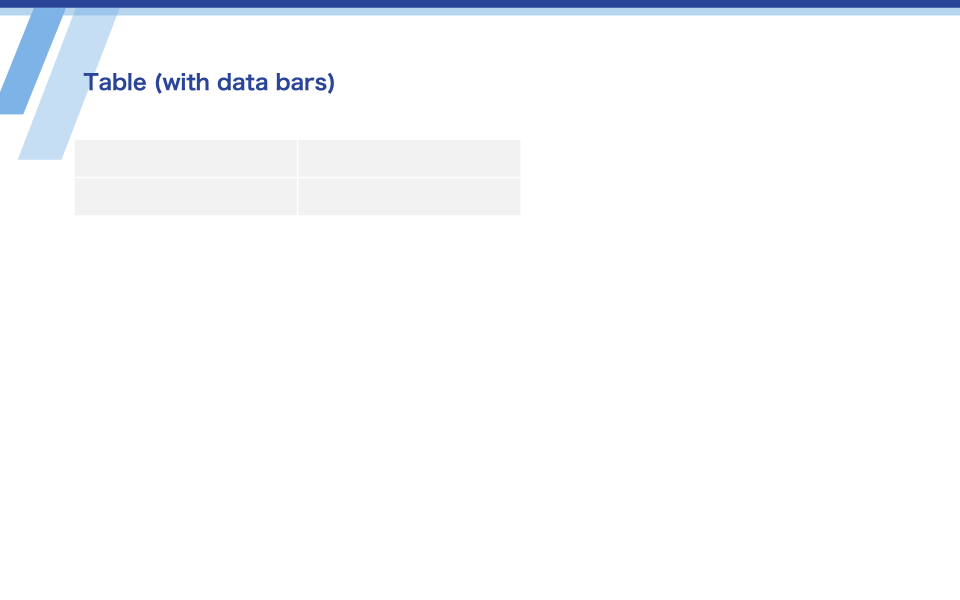
output.pptx
1
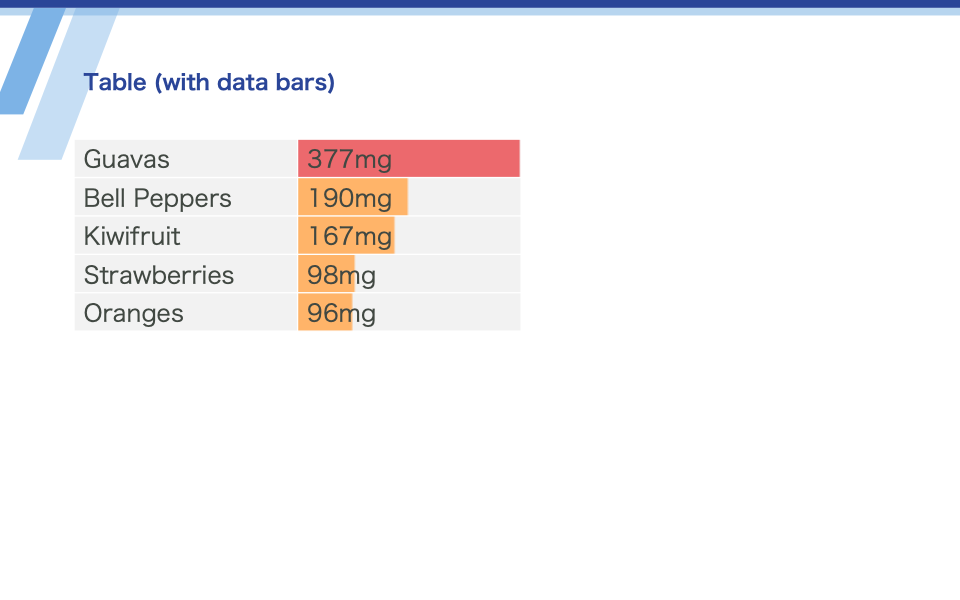
data.json
{
"slides": [
{
"template": 1,
"table1": {
"type": "table",
"rows": [
[
"Guavas",
{
"value": "377mg",
"databar": {
"ratio": 1.0,
"color": "ec696d"
}
}
],
[
"Bell Peppers",
{
"value": "190mg",
"databar": {
"ratio": 0.50,
"color": "ffb469"
}
}
],
[
"Kiwifruit",
{
"value": "167mg",
"databar": {
"ratio": 0.44,
"color": "ffb469"
}
}
],
[
"Strawberries",
{
"value": "98mg",
"databar": {
"ratio": 0.26,
"color": "ffb469"
}
}
],
[
"Oranges",
{
"value": "96mg",
"databar": {
"ratio": 0.25,
"color": "ffb469"
}
}
]
]
}
}
]
}