Text styles
You can set styles for individual {placeholder}.
"styles.font" apply only to the replaced text. "styles.shape" styles apply to the entire shape that the placeholder is in.
You can also unset some styles by passing an empty string, e.g. {"outline": ""}.
Reference: the Text object · the Styles object
Download: input.zip · output.pptx
template.pptx
1
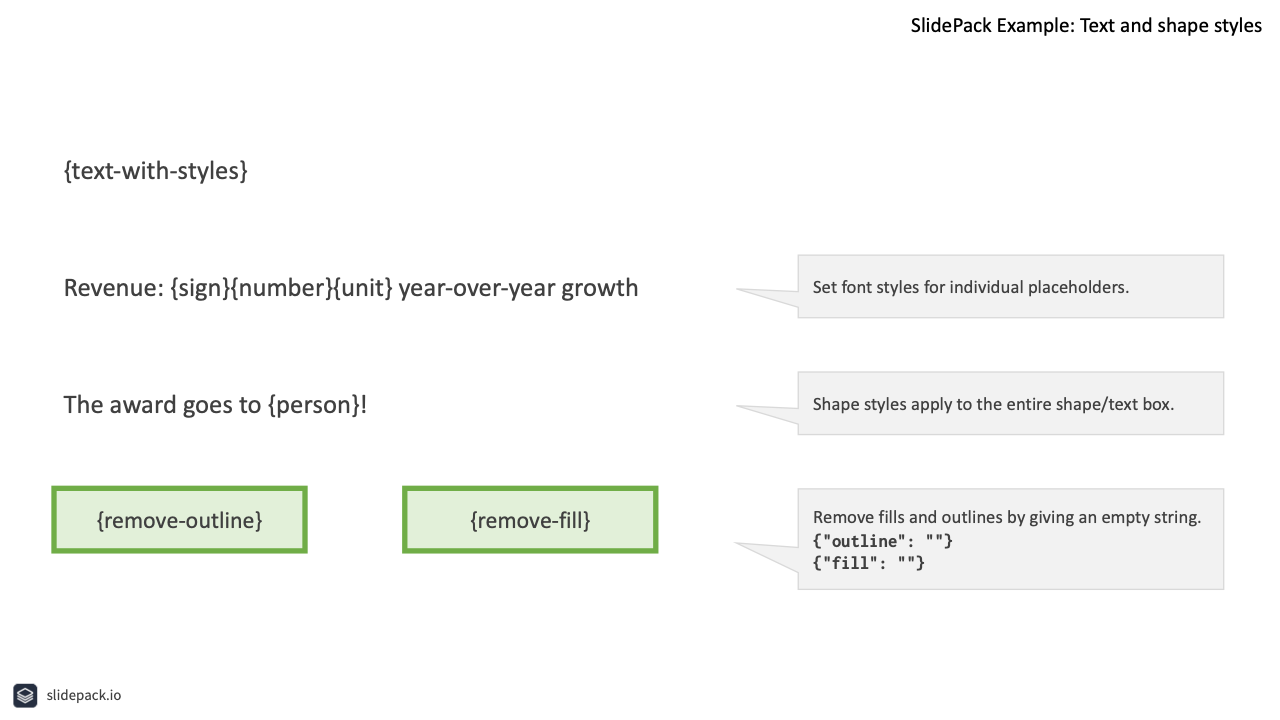
output.pptx
1
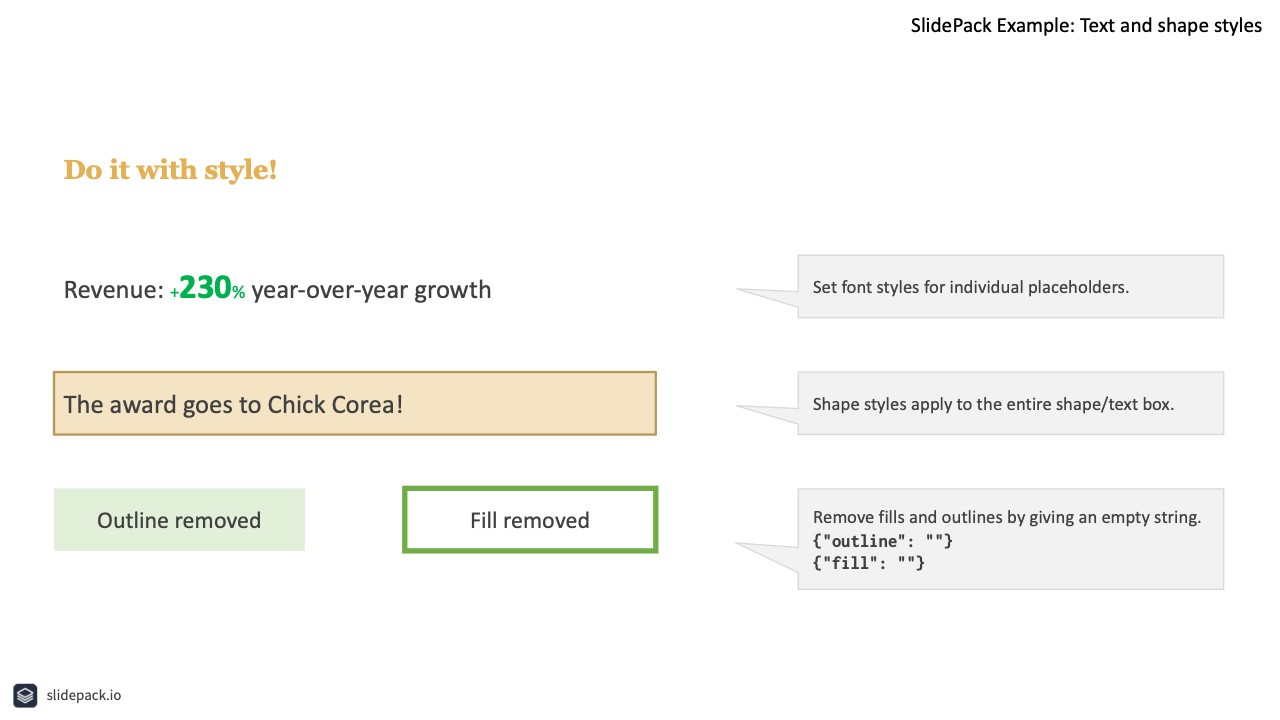
data.json
{
"slides": [
{
"template": 1,
"text-with-styles": {
"value": "Do it with style!",
"styles": {
"font": {
"typeface": "Georgia",
"color": "e4b054",
"bold": true
}
}
},
"sign": {
"value": "+",
"styles": {
"font": {
"color": "00b14e",
"size": 14
}
}
},
"number": {
"value": "230",
"styles": {
"font": {
"color": "00b14e",
"size": 26,
"bold": true
}
}
},
"unit": {
"value": "%",
"styles": {
"font": {
"color": "00b14e",
"size": 14
}
}
},
"person": {
"value": "Chick Corea",
"styles": {
"shape": {
"fill": "f4e4c3",
"outline": "b69858"
}
}
},
"remove-outline": {
"value": "Outline removed",
"styles": {
"shape": {
"outline": ""
}
}
},
"remove-fill": {
"value": "Fill removed",
"styles": {
"shape": {
"fill": ""
}
}
}
}
]
}